Searching and filtering
You'll find a search bar at the top of several pages in getSoapy. Here you can search and filter the results displayed.
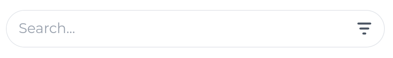
By default, most pages display all results but if you've previously applied a filter, results may still be filtered. Check the colour of the filter icon and if necessary, click the X icon to clear the filter and view all jobs.
- Filter applied (blue):

- No filter applied (grey):

If you know exactly what you're searching for, enter a search term in the search bar to view matching results. Only exact matches will be displayed.
To filter results, click on the filter icon and select your criteria. Click Search to view matching results.
On some pages, you can also sort the list to make it easier to find what you're looking for. Currently, you'll find the sort option on the Jobs, Customers, and Expenses pages.
![]()
Saved searches
On some pages, such as the Customers and Jobs pages, you'll find some helpful saved searches below the search bar.
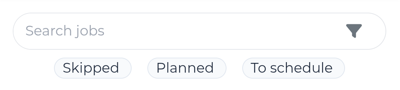
You can also save your own search by entering a search term or selecting a filter and then selecting Save.
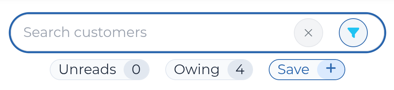
To delete a saved search, tap the saved search to select it, then tap the bin (delete) icon.

