How do I export customer data?
There are two ways to export your customer data as a CSV file:
The CSV file will contain all your customer data including their contact details, balance, and job details. If more than one job has been added to a customer, the CSV file will contain a row for each job.
If you have trouble downloading the CSV file on a mobile device, sign into app.getsoapy.com from a desktop browser and follow the steps below.
Export from the Customers page
Go to
Manage>Customers.Click the menu icon in the top-right corner and select
Export customers.
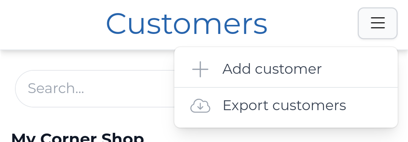
To include archived customers, toggle the
Include archived customersoption. To only export current customers, leave this option.Click
Export, thenDownloadto download the CSV file.
Export from the Reports page
Go to
More>My Business>Reports.Under Export, select
Customers & Jobs.To include archived customers, toggle the
Include archived customersoption. To only export current customers, leave this option.Click
Export, thenDownloadto download the CSV file.

