How do payment statuses work?
To help you keep track of the payments you receive from customers, each payment has a status. The status of each payment is displayed on the payments page.
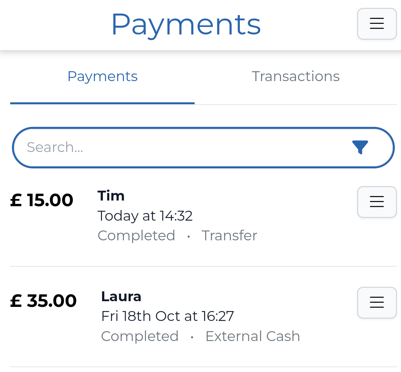
Here's a list of what each payment status means:
- Cleared
- The funds have cleared and been added to your payable balance ready for payout.
- Completed
- If the payment was made via getSoapy (card payment, direct debit, or mobile), the customer has completed the payment process but this has not yet been confirmed by the payment processor. For external payments (cash or transfer), the payment has been received as verified by the worker entering the external payment.
- Confirmed
- The transaction has been confirmed by the payment processor and will take up to 7 days to clear. Tap on the payment entry to view the final fees and the net amount you'll receive.
- Deleted
- The payment entry is not linked to a customer and has been deleted.
- Disputed
- The transaction has been disputed by the customer and is being reviewed by the payment processor. See Why is a customer's payment showing as disputed?
- Failed
- The payment was unsuccessful and the customer has not been charged. You may need to ask the customer to make payment another way.
- Refunded
- The customer has been refunded, and their balance has been updated accordingly. If this relates to a Direct Debit refund that you didn't authorise, see Why has a customer's Direct Debit payment been refunded?
You may also see No matching customer against a payment. This means a payment has been recorded but not linked to a customer, and their balance may not be correct. Click on the menu icon to the right of the payment entry and select Match to customer.

