Manage Your Customers Like a Pro
Discover how getSoapy brings order to your customer management, making life simpler and business much smoother

Keep Your Customer Data Organised and Secure
Managing customer information can be a headache, especially when you're juggling multiple clients. With getSoapy, all your customer data is neatly organised in one place. No more searching through piles of paperwork or endless spreadsheets. Everything you need is right at your fingertips.
Your customers' data is not just organised but also secure. getSoapy ensures that all information is safely stored, giving you peace of mind. Focus on your work, knowing that your customer data is protected.
- 📁
- Easy access to customer details
- 🔒
- Secure data storage
- 📊
- Organised customer records
- 🗂️
- Simple data management
- 🧾
- Automated updates

Stay Connected with Your Customers
Effective communication is key to maintaining strong customer relationships. getSoapy's communication features make it easy to stay in touch. Send messages via SMS, email, or through the Customer Portal, keeping your clients informed every step of the way.
Notifications and reminders ensure that both you and your customers never miss an important update. Whether it's a job confirmation or a payment reminder, getSoapy keeps everyone in the loop.
- 📱
- SMS and email messaging
- 🔔
- Automatic notifications
- 📬
- Customer Portal access
- 📅
- Job status updates
- 📨
- Payment reminders
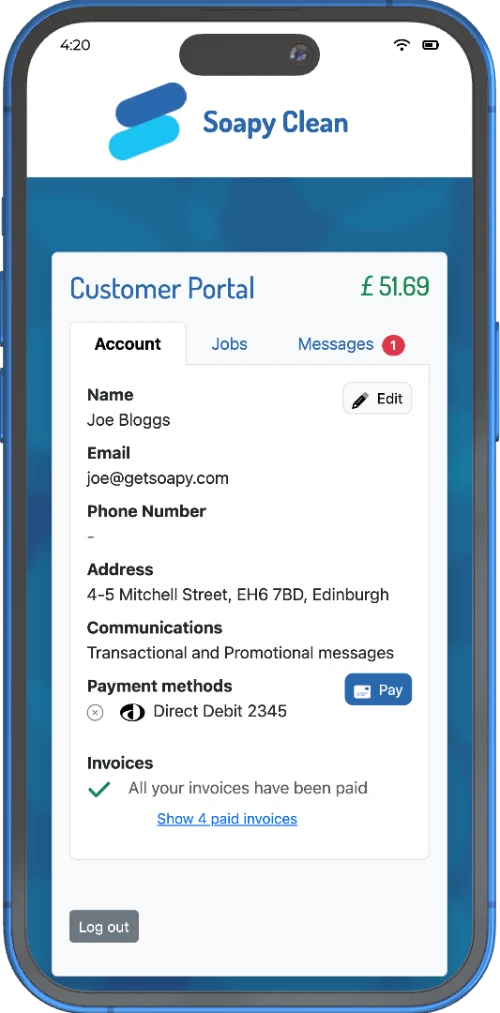
Simplify Payments and Reconciliation
Handling payments can be a hassle, but getSoapy simplifies the process. Accept Direct Debits, card payments, and easily reconcile your bank transactions. No more manual matching — getSoapy does it for you, saving you time and reducing errors.
With everything in one place, you can keep track of who has paid and who hasn't. This means less time chasing payments and more time focusing on your business.
- 💳
- Accept card payments
- 🏦
- Direct Debit options
- 📑
- Easy bank reconciliation
- 💰
- Track customer balances
- 📈
- Financial transparency
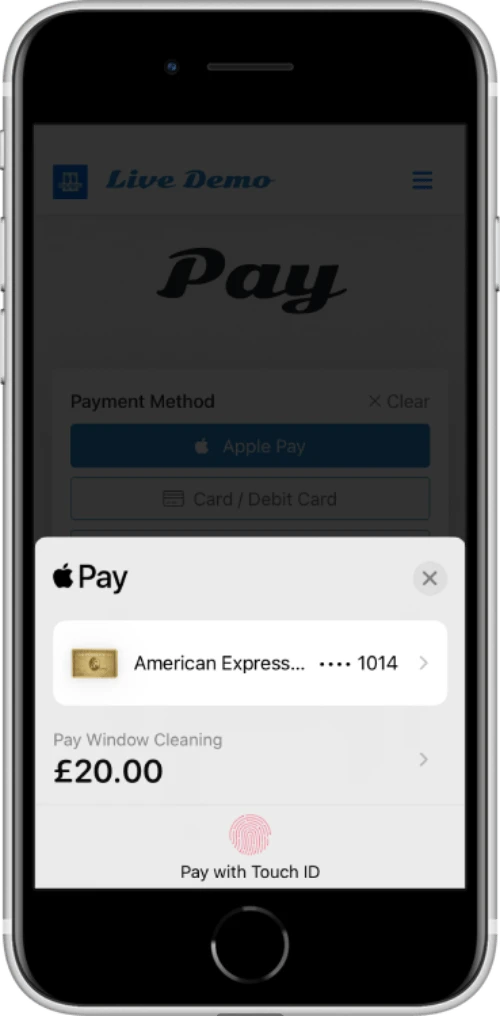
Grow Your Business with getSoapy
Looking to expand your customer base? getSoapy's growth features are here to help. Send broadcasts to promote new services or special offers, and use loyalty cards to reward your regular customers. These tools make it easier to attract and retain clients.
By leveraging these features, you can build stronger relationships with your customers and encourage repeat business.
It's all about helping your business thrive.
- 📢
- Broadcast promotions
- 🎁
- Loyalty card rewards
- 📈
- Customer retention tools
- 🛠️
- Easy-to-use growth features
- 🌟
- Build stronger relationships
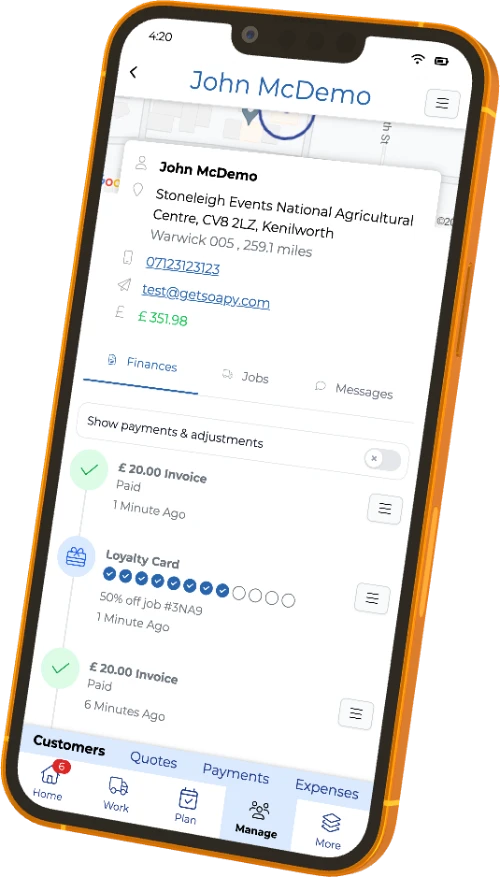
Try getSoapy Pro
The best way to experience how getSoapy can help your business is to try it for yourself.
- 1 Month of Soapy Pro
- 25 Free Lead Credits
- 100 Free SMS Credits
- No payment details required
- Cancel any time
How else can getSoapy help you?
Route Optimisation
Optimise your routes to save time and fuel - fit more in each day, or just get home earlier
Work Scheduling
Schedule your work and appointments easily and efficiently - automatically, if you want
Free Website
Get a free website that's quick and easy to update - and brings in more customers
Documents
Create and share important documents, such as terms of service and privacy policies, using our powerful AI tool
Frequently Asked Questions
What types of notifications can I set up for my customers?
You can set up notifications for your customers via SMS and email, and configure them based on job statuses and other criteria.
Can I customise messages and templates for my customers?
Yes, you can customise messages and templates for your customers, including SMS, email, and document templates, to suit your business needs.
Can customers view their invoices and make payments through getSoapy?
Yes, customers can view their invoices and make payments through the getSoapy Customer Portal if you have upgraded to the Standard or Pro plan.
What is the Customer Portal and what can my customers do there?
The Customer Portal in getSoapy allows your customers to view their jobs, invoices, and balance, make online payments, and communicate with you.
How do I organise my customers into rounds?
To organise your customers into rounds, simply create jobs for each customer and then group those jobs into rounds based on your schedule and route preferences.
Can I send messages to my customers through getSoapy?
Yes, you can send messages to your customers. They can see and reply to these via the getSoapy Customer Portal, and they'll receive an email or SMS to let them know.
How do I add a new customer in getSoapy?
To add a new customer in getSoapy, go to the Customers section, click 'Add Customer', and fill in the required details such as name, address, and contact information.
What is customer management in getSoapy?
Customer management in getSoapy allows you to organise customer information, send messages and notifications, track balances, and manage jobs and quotes all in one place.
How do I import existing customer data into getSoapy?
To import existing customer data into getSoapy, simply go to the More tab in the app, select 'Import Customers', and follow the on-screen instructions to upload your data file.
How does getSoapy help with managing customer communications?
getSoapy helps manage customer communications by automating notifications with SMS and email, and allowing the customer to manage their account and message you in the Customer Portal.
How does getSoapy handle customer balances?
getSoapy automatically updates customer balances when jobs are marked as done, charges are made, payments are received, or external payments are added. A red balance means the customer owes money, while a green balance indicates a credit.

