Automatic Bank Reconciliation
Keep your finances in order with automatic bank reconciliation, saving you time and reducing errors.

Bank Transactions Sorted
Keeping track of payments can be a headache but with getSoapy, your bank transactions are automatically matched to the right invoices. No more sifting through statements or guessing who paid what. This means you can focus on your work, knowing your finances are in order.
getSoapy checks your bank transactions several times a day and matches new transactions to the correct invoice. If it can't match automatically, you can do it manually, and getSoapy will learn for next time.
- 💷
- No more manual matching
- ⏰
- Saves you time
- 📈
- Keeps your records accurate
- 🧠
- Learns from your actions
- 🔄
- Updates regularly
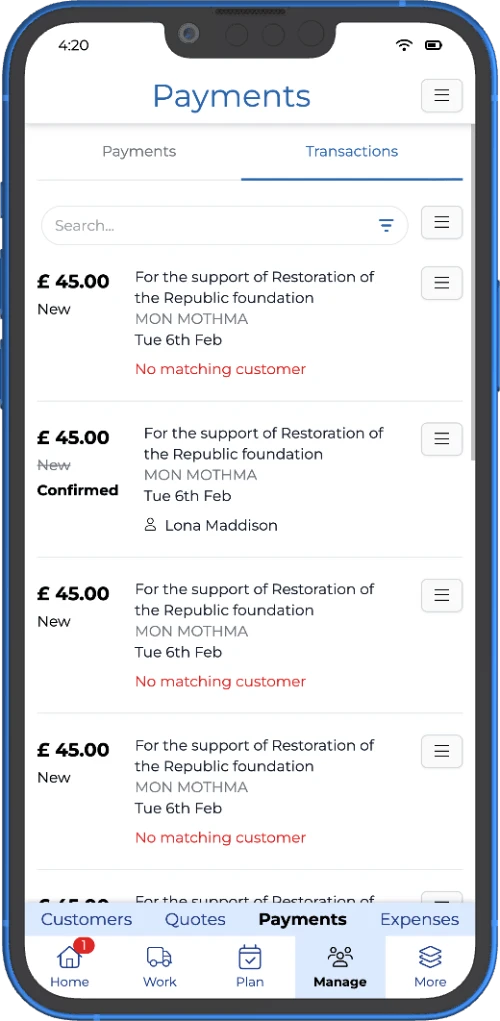
Easy and Secure Setup
Setting up your bank account with getSoapy is straightforward and secure. Just head to the Settings, select 'Bank Reconciliation', and add your bank. The process is handled by an intermediatary authorised by the Financial Conduct Authority, ensuring your transactions are safe and private.
You don't need to worry about getSoapy accessing your bank account or making payments. We only have access to views your transactions to keep your records up to date. This means you can manage your business' finances without any hassle or security concerns.
- 🔒
- Secure connection
- 🛠
- Simple setup
- 🔍
- Read-only access
- 🏦
- Supports over 1,000 banks
- 📱
- Manage everything in your app
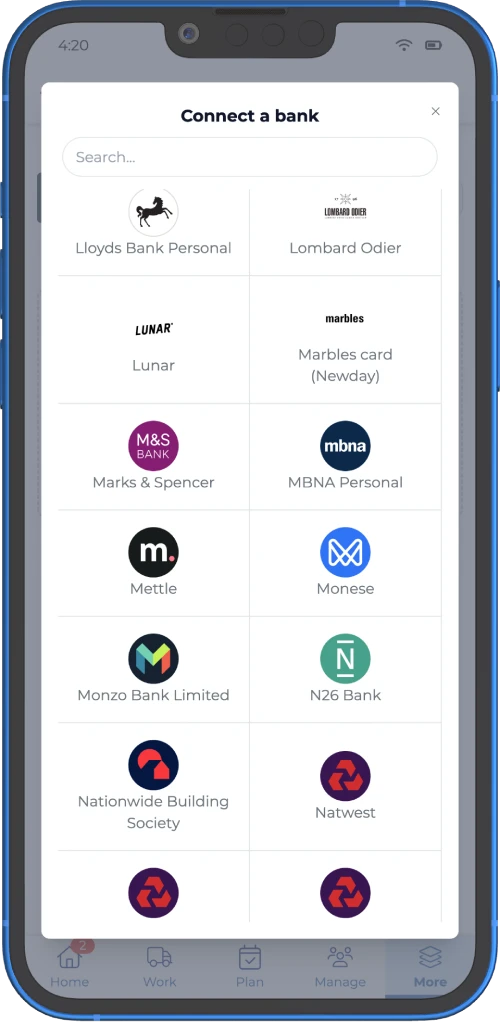
Customer Convenience with the Customer Portal
Your customers can access their payment options directly through the getSoapy Customer Portal. They'll have your bank account details and a unique payment reference number assigned by getSoapy, ready to make payments directly to your bank account. This ensures all transactions are match perfectly, first time and every time.
You customers can view their jobs, invoices, and balances, and make payments via card or Direct Debit. This makes it easier for them to stay on top of their payments and for you to get paid faster. They can also communicate with you through the portal, making it a one-stop-shop for all their service needs.
- 💳
- Card payments
- 🏦
- Direct Debit options
- 📄
- View invoices
- 💬
- Communicate easily
- 📊
- Track balances
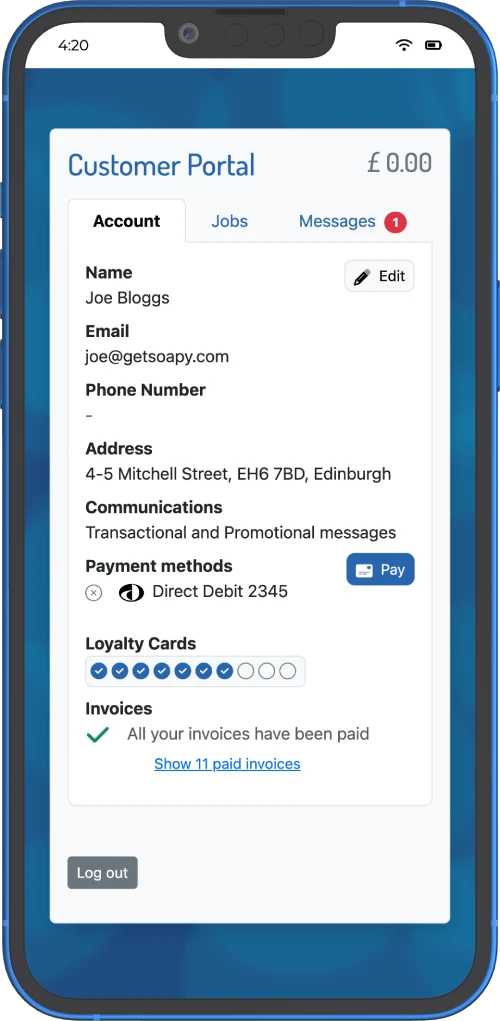
Always up to date Balances
With getSoapy, your customer balances are automatically updated whenever a job is marked as done, a payment is made, or an external payment is added. This means you always have an accurate picture of what’s owed and what’s been paid.
No more chasing payments or dealing with outdated records. getSoapy keeps everything current, so you can focus on running your business. Plus, your customers can see their updated balances in the portal, reducing confusion and improving transparency.
- 📅
- Real-time updates
- 📊
- Accurate records
- 💼
- Professional image
- 🧾
- Clear customer communication
- 🔄
- Automatic adjustments
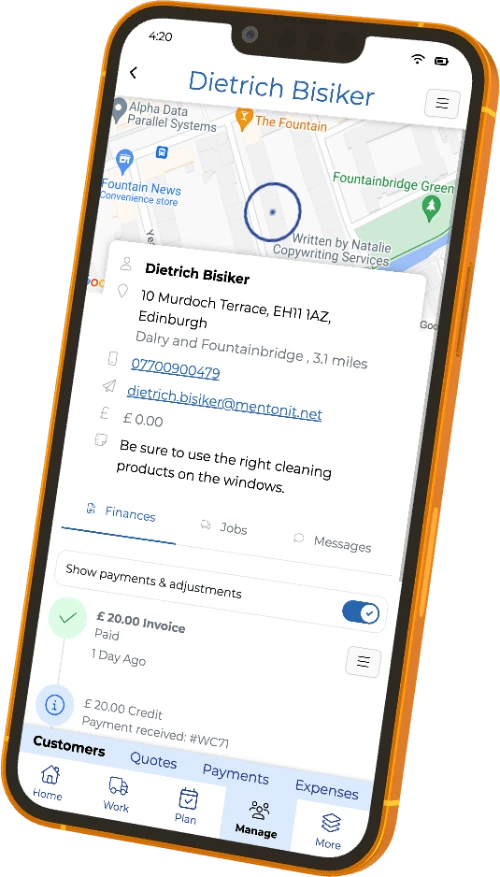
Try getSoapy Pro
The best way to experience how getSoapy can help your business is to try it for yourself.
- 1 Month of Soapy Pro
- 25 Free Lead Credits
- 100 Free SMS Credits
- No payment details required
- Cancel any time
How else can getSoapy help you?
Customer Management
Manage your customers and track recurring jobs, messages and invoices easily
Route Optimisation
Optimise your routes to save time and fuel - fit more in each day, or just get home earlier
Work Scheduling
Schedule your work and appointments easily and efficiently - automatically, if you want
Free Website
Get a free website that's quick and easy to update - and brings in more customers
Frequently Asked Questions
What is bank reconciliation in getSoapy?
Bank reconciliation in getSoapy ensures that your bank account transactions match with your getSoapy account, automatically applying customer payments made via bank transfers to the correct invoices. To use this feature, connect your bank account through the app's settings, and transactions will be periodically checked and matched to customers.
How do I connect my bank account to getSoapy?
To connect your bank account to getSoapy, go to Settings in the app, select 'Bank Reconciliation' under Payments, click 'Add a connection', and follow the prompts from our provider, Nordigen.
Which banks are supported for bank reconciliation in getSoapy?
getSoapy supports bank reconciliation with most major UK banks through our provider, Nordigen.
How often does getSoapy check for new bank transactions?
getSoapy checks for new bank transactions about three times a day.
How does getSoapy match bank transactions to customers?
getSoapy matches bank transactions to customers by using a unique ID each customer is assigned, or their postcode and street number. If a payment cannot be matched automatically, you can manually match it, and the system will learn for future transactions.
What happens if a payment cannot be automatically matched?
If a payment cannot be automatically matched, you can manually match it to a customer, and the system will learn for future transactions.
Can I manually match bank transactions to customers?
Yes, you can manually match bank transactions to customers in getSoapy.
How can I view my bank transactions in getSoapy?
To view your bank transactions in getSoapy, go to Payments in the main menu and select 'Bank Transactions'. Transactions are updated about three times a day.
How long does it take for bank transactions to appear in getSoapy?
Bank transactions typically appear in getSoapy within a few hours, as the app checks for new transactions about three times a day.
What access do different users have regarding bank reconciliation in getSoapy?
Managers and Owners in getSoapy can use bank reconciliation to match bank transactions to customers and export payment data. Workers do not have access to bank data.
Can customers see their payments and balances in getSoapy?
Yes, customers can see their payments and balances in getSoapy through the Customer Portal.
How does getSoapy help with customer management and invoicing?
getSoapy helps you manage customers by organising their information, scheduling jobs, and sending messages. It also simplifies invoicing by automatically updating customer balances, generating invoices, and offering online payment options through the Customer Portal.
Is my bank account information secure with getSoapy?
Yes, your bank account information is secure with getSoapy. We use Nordigen to connect your bank account, which only allows us to see your transactions and does not give us access to your bank account or allow us to make payments.

