Managing Your Team Has Never Been Easier
Empower your team to stay focused with direct access to only the tasks and customer details they need. This is real support for real heroes.

Simplify Your Team Management
Running a local service business means juggling multiple tasks and people. With getSoapy, you can easily add extra users as admins or workers. This means you can delegate tasks while keeping control.
Empower your team with the right access to get their jobs done, as you maintain the broader perspective. No more confusion over roles. Everyone knows their responsibilities, making your business flow smoothly. It's all about making your life easier and your team more effective.
- 📅
- Easy job assignment
- ✅
- Clear schedules
- 🚫
- Avoid double-booking
- 🕒
- Save time
- 😊
- Enhanced customer satisfaction
- 🔐
- Limited access options
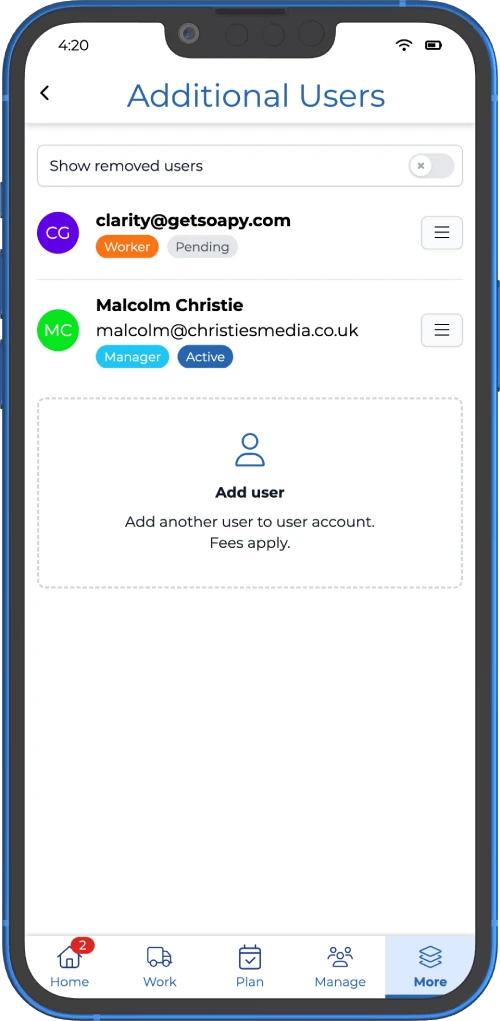
Drag and Drop Simplicity
Managing your team’s schedule has never been easier. With our drag-and-drop calendar, you can switch jobs between users with a click. This flexibility lets you adapt to any changes smoothly.
See at a glance who’s busy and who’s not. This helps balance the workload and keeps everyone productive. Let’s make your daily operations smoother and more manageable.
- 🖱️
- Drag and drop jobs
- 👀
- Visual schedule overview
- ⚖️
- Balance the workload
- 🔄
- Quickly adapt to changes
- 📊
- Boost productivity

Track Team Performance
Knowing how your team performs is crucial. getSoapy lets you view totals for each worker, so you can track their progress and productivity. This helps highlight who may need support or who is ready for more.
By keeping an eye on these metrics, you make informed decisions that drive your business forward. It’s not just about managing tasks; it’s about leading your heroes to success.
- 📈
- Track performance
- 📊
- View worker totals
- 🧩
- Identify strengths and weaknesses
- 🌟
- Make informed decisions
- 🏆
- Lead your team to success
How else can getSoapy help you?
Customer Management
Manage your customers and track recurring jobs, messages and invoices easily
Invoicing
Send invoices automatically after each job and get paid faster
Route Optimisation
Optimise your routes to save time and fuel - fit more in each day, or just get home earlier
Work Scheduling
Schedule your work and appointments easily and efficiently - automatically, if you want
Automatic Payments
Accept card payments and Direct Debit online, even charge customers automatically
Expense Tracking
Track your expenses and get a full breakdown of your finances - your accountant will love you
Frequently Asked Questions
Can Workers add notes and external payments to jobs?
Yes, Workers can add notes and external payments to jobs when they mark them as done.
How can I add additional users to my getSoapy account?
To add additional users to your getSoapy account, simply go to the user management section in your account settings and follow the prompts to add new users. This feature is available on the Pro plan for an additional monthly per-user fee.
What are the different user roles available in getSoapy?
getSoapy offers three user roles: Owner, Manager, and Worker. The Owner has full administrative rights, the Manager can handle most tasks except those reserved for the Owner, and the Worker has limited access to view and update their assigned jobs.
What permissions does the Owner role have?
The Owner role has full administrator rights, including adding and managing users, changing subscription and billing information, viewing and managing the account balance, setting up payment methods, exporting customer data, and verifying the account.

