How do I manage additional users?
To view and edit additional users linked to your account, go to More > My Business > Additional users.
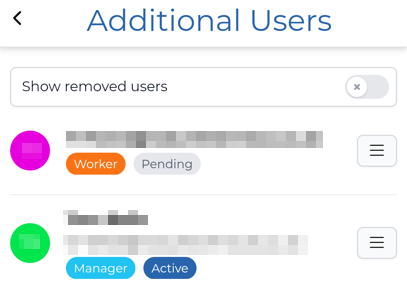
Here you can see each user's role and status:

- Has limited access to your account. They can only see the work you assign them and mark jobs as done. They can also see customer balances and job costs.

- Has the most restricted access. Like workers, they can see and complete assigned work, but cannot see customer balances or job costs.

- Can do most things in your account such as assign work to other users, change customer and payment information, manage services, and more.

- An invitation has been emailed to them, but they have not set up a getSoapy account and currently cannot access your account. You will not be charged until this changes to Active.

- This user has access to your account. You are being charged a monthly fee for their access.
Click on the menu icon to the right-hand side of a user to access the following options:
Change roleto manager, worker, or limited workerRemoveaccess. You can re-add them later
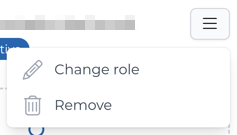
Re-add a removed user
If you need to re-add an additional user that was previously removed, click Add user, re-enter their email address, and select a role to assign them.
If they have a getSoapy account, they'll be reactivated instantly. If they've closed their account, they'll be sent an email invitation to rejoin.

