How do I add expense accounts and categories?
You'll need to select an account each time you record an expense. You can also assign expenses to a category. Follow the steps below to manage your accounts and categories.
Add a new account or category
Go to
Manage>Expenses.Click the menu icon in the top-right corner and select
Manage AccountsorManage Categories.
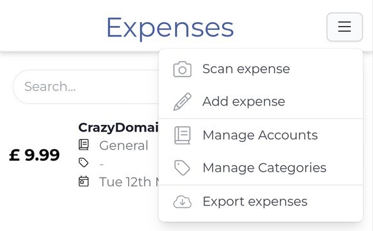
Enter a name for the account/category, and click
Add.Click the close icon to return to the Expenses page.
Edit or delete an account or category
Go to
Manage>Expenses.Click the menu icon in the top-right corner and select
Manage AccountsorManage Categories.
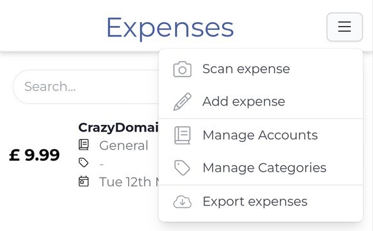
- Here you can:
Renamean account/categoryDeletean account/category
Deleting an account/category cannot be undone.

