How do I view and edit expenses?
To view and edit expenses, go to Manage > Expenses. Expenses are listed in the order they were entered (newest to oldest).
Use the search or filter features at the top of the page to quickly find the expense you're looking for. Search for vendors or items, or click the filter icon on the right-hand side to filter by accounts and categories.
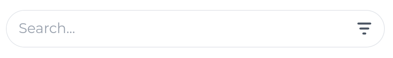
Click on the menu icon to the right of an expense to Edit, Delete, or View attachment if one was uploaded.
![]()
Deleting an expense cannot be undone.
You can also view expense reports by going to More > My Business > Reports > Expenses.
To export your expense data as a CSV file, including URLs to any photos of receipts that were scanned, see How do I export expense data?

