How do I add an additional user?
You'll need to be using the Pro plan to be able to add additional users to your account.
Follow the steps below whether you're inviting an employee who doesn't currently use getSoapy, or subcontracting to work to someone who already uses getSoapy but needs access to your account.
Go to
More>My Business>Additional users.Click
Add user.
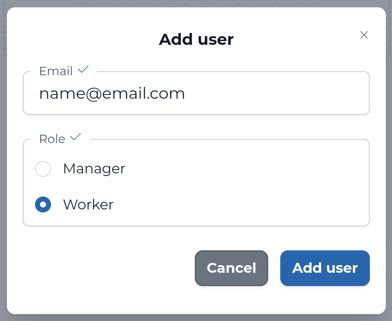
Enter the
Emailaddress of the person you want to add. If they already have a getSoapy account they'll be able to access your account right away. If they don't have an account we'll send them an email to invite them to create one.Select which
Roleyou want to assign the user depending on the permissions they need:
Managers can do most things in your account such as assign work to other users, change customer and payment information, manage services, and more.
Workers have limited access. They can only see the work you assign them and mark jobs as done. They can also see customer balances and job costs.
Limited Workers have the most restricted access. Like workers, they can see and complete the work you assign them, but cannot see customer balances or job costs.
To see a complete list of what each user role can do, see Additional users in getSoapy.
If you're adding a user who has access to another getSoapy account, they'll need to switch accounts. See How do I switch between accounts?

