How do I change my default navigation app?
When you tap Directions in the Work view, getSoapy will open your preferred navigation app and start navigating to the customer's address from your current location.
By default, getSoapy will open Google Maps but we also support Apple Maps and Waze. To change which app opens when you select Directions, follow the steps below:
In your getSoapy app, navigate to
Home>Workto open the Work view.Click on the menu icon in the top-right corner and select
Preferences.
![]()
- Under
Open directions inselect your preferred app.
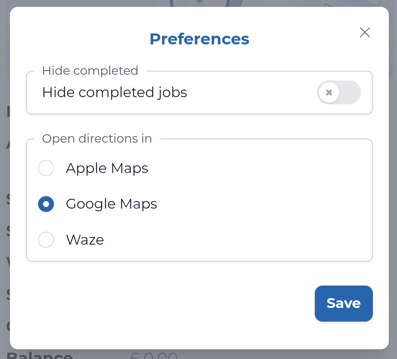
- Click
Saveand away you go!

