October 2025 Release Recap
Posted by getSoapy on 13th November 2025 in Product Updates . Last updated: 13th November 2025
This October we shipped a bunch of updates to help you get more done with less faff. Sid picked up new skills to take more admin off your plate, you can now edit many jobs at once when plans change, and you can set a different invoice lead time for each customer.
Sid has learned some new tricks
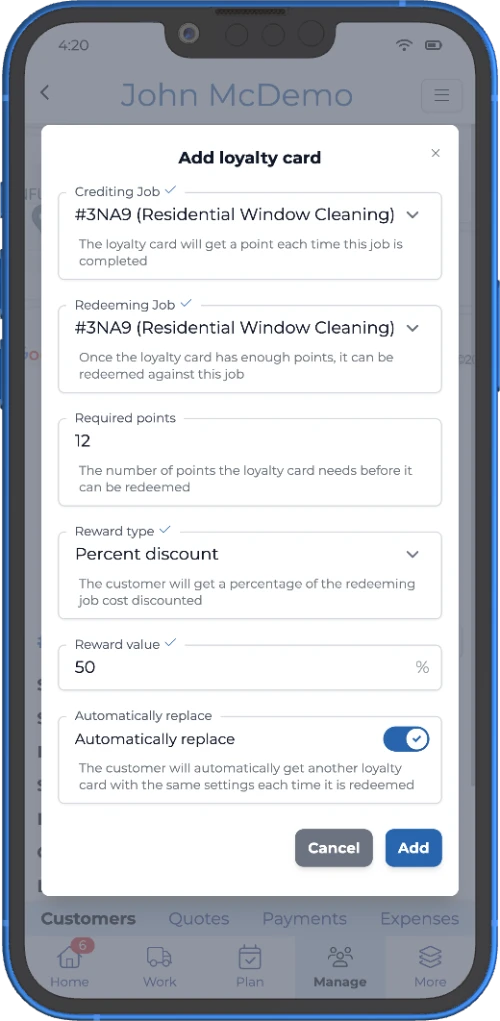
Sid can now access customer notification logs and invoice histories for you, which makes payment and reminder queries quick to handle. Search is sharper too: look up customers and jobs by name, address, tag, status or date, jump straight to what you need, then update lots of records without opening them one by one. He can keep services aligned across quotes and jobs, manage your tags, and edit invoice, quote and itemisation templates.
He also reads files you upload in the chat, so he can use them while you talk things through. CSVs get checked for common issues and fixed where possible, which means cleaner imports. You can update your business profile details and social links, and review your payment setup in one place, from payment methods to bank details. Want something concrete to try? Ask Sid to set 30-day invoice terms for all your business customers, add your bank details to your invoice footer, and enable tips and every available payment method.
Edit many jobs at once
Got a batch of jobs to tidy up? Do it in one go. On the Jobs page, tap the tick icon in the top right to pick the jobs, choose Edit jobs, set what you want to change, then apply. Update titles, services, prices, frequency, duration, purchase order, tags, schedule constraints and notes in one pass. It keeps details consistent and saves you time when plans shift.
Bulk actions are still there when you need them. After selecting jobs you can schedule them, mark them done, skip them, or add them to a round. If you're planning a day's work, our job scheduling app for trades helps you line things up and keep your round in shape. Want to cut travel between stops? Try our route optimisation software for window cleaners.
Set invoice terms per customer
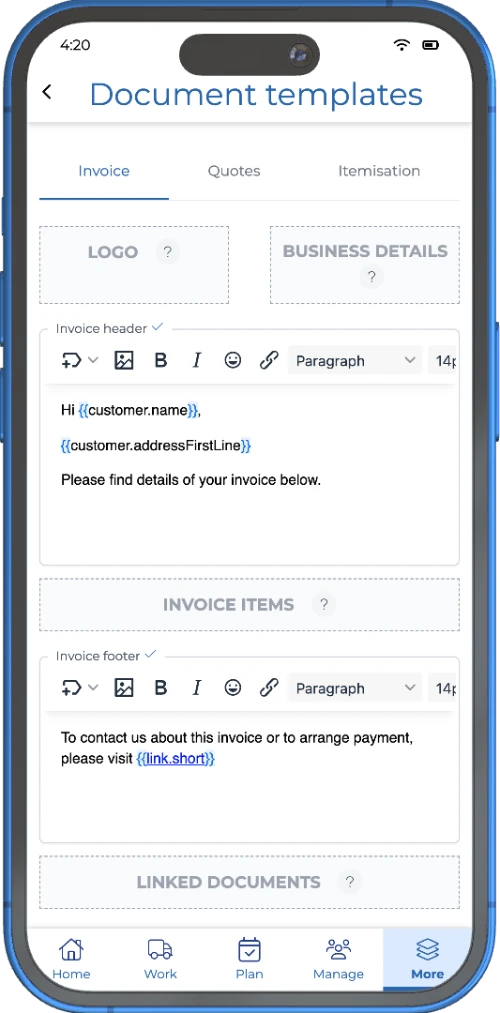
On billing, you can now give each customer their own payment terms. Maybe you want 14 days on domestic jobs and 30 days for shops or offices. Open the customer, edit their details and set the invoice lead time. New invoices for that customer will use those terms, and our invoicing app for trades keeps it neat on the paperwork.
Want the terms on the PDF? Add {{invoice.leadTime}} to your invoice template. Overdue reminders use the customer's terms, and if you haven't set one, they fall back to your account default. Invoices you've already sent won't have their due dates changed, and on some older invoices the merge tag may show the new terms rather than what was on the day. Need to update a lot of customers in one go? Ask Sid and he'll sort it.
Send individual notifications on demand
Communication got a polish too. Need to nudge just one customer? You can now resend a single notification whenever you like. If a welcome message or chat update didn't arrive because the email or phone was wrong, fix the details and send it again. You can resend the welcome or message‑sent note, or fire off a job update that matches where the job is up to right now, so the customer knows what's happening.
Open the customer, choose Send notification, pick the type and send. Simple. You'll find it alongside your customer details in our customer management app. For updates to a whole street or round, use Broadcasts to message many customers in one go. Customers who like to check things themselves can log in via your customer portal software any time.
New Limited Worker role
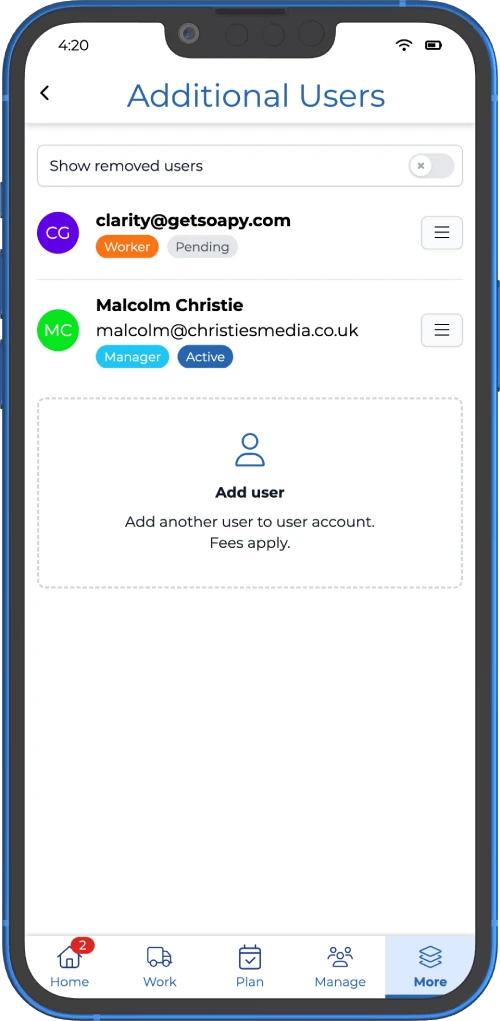
Bringing someone in to help but don't want them seeing the money side? The new Limited Worker role lets your team get jobs done without showing customer balances or job costs. They can view the day's work, see notes, tick off jobs and keep records straight, while your prices and margins stay private.
It's useful for seasonal help, trainees, subs or family who pitch in. Pick the Limited Worker role when you set up or manage your team in Workers. This one came from your feedback, so keep it coming.
Other updates
A couple of small tweaks to speed up your day. Job search now has extra filters, so you can find work by scheduled date, who it's assigned to, tags, or when it was last done or skipped. Filters sit in tidy panels you can open when you need them, then hide again. Got a search you use a lot? Set it up once, then tap Save under the bar to keep it for next time.
Quotes get clearer too. You can add {{quote.createdAt}}, {{quote.updatedAt}} and {{quote.total}} to your template to show when you priced the job, when you last updated it, and the total on the breakdown. Update your template in Documents to keep your paperwork sharp.
That's October wrapped. Small fixes, smoother days, and more help from Sid. If something would make your week run better, tell us in the app and we'll keep building with you.
In association with A.E. Mackintosh
In association with
A.E. Mackintosh

With 25 years in exterior cleaning, Ashley is a recognised industry expert. His content has helped thousands of people start successful window cleaning businesses.
We've teamed up with Ashley to make getSoapy the perfect app for any local service business.


