2025 so far at getSoapy
Posted by getSoapy on 13th July 2025 in Product Updates . Last updated: 13th July 2025
As we settle into 2025, it’s hard to believe we’re now closer to 2050 than we are to the year 2000. Time really does move quickly. Blink and you’ll miss it - one minute you’re queuing for a Nokia 3310, the next you’re explaining contactless payments to your nan. Over the past six months, we’ve been working behind the scenes to roll out improvements that help you manage your business more smoothly. Here’s a look at what’s new.
Kickstart Program for New Businesses
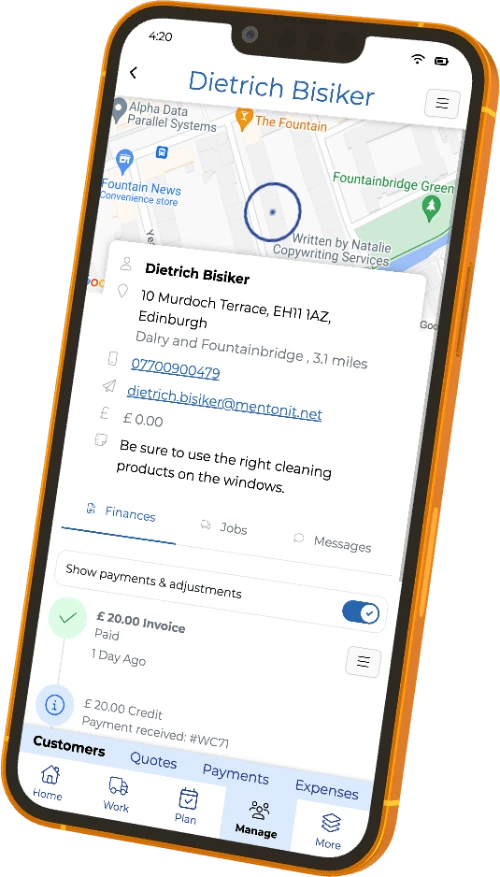
Just starting out? Our new Kickstart program is designed to help you hit the ground running. It's designed to help small businesses get started when you need it most. Check out the Kickstart program for more details.
Attachments for Quotes and Jobs
You can now attach files directly to quotes and jobs. Whether it’s a customer adding reference photos to a quote request or you uploading documents to a job, everything stays organised and easy to access. Add images to prepare your team, and when the job’s done, include before-and-after photos to keep your records clear and professional.
Offline Mode Arrives
One of the most requested features is finally here - offline access. You can now manage your work and complete jobs without needing an internet connection. Once you’re back online, everything will sync automatically. Perfect for those moments when your signal is weaker than a cup of service station tea.
To try it, go to the “More” tab in the app, open “Experimental features,” and enable “Use Offline.” If you don’t see the option, updating the app should help. This is the first step toward even more flexibility, so let us know what you think.
Track Your Finances with Profit & Loss Reports
Understanding your income and expenses just got easier. Our new Profit & Loss report gives you a clear picture of your financials over time. Use graphs to spot trends or drill into the details with a full breakdown. Even your accountant will be chuffed.
You can choose whether to track by invoices (accrual) or actual payments received (cash). Either way, you’ll have the insight you need to make better business decisions.
Saved Searches on the Jobs Page
We’ve added saved searches to the jobs page, so you don’t have to re-enter the same filters every time. Need a quick view of unscheduled jobs? Use the “To schedule” search. Want to stay on top of planned work? Tap “Planned.”
You can also create and save your own filters. To remove one, just tap it again. It’s all about speeding up your workflow.
Smarter Help from Sid
Sid is getting sharper. He can now help schedule upcoming jobs, provide invoice summaries, give you an overview of completed or overdue work, and even check the weather. You can also send files directly in the chat and revisit past conversations more easily.
Smarter Work View and Route Planning
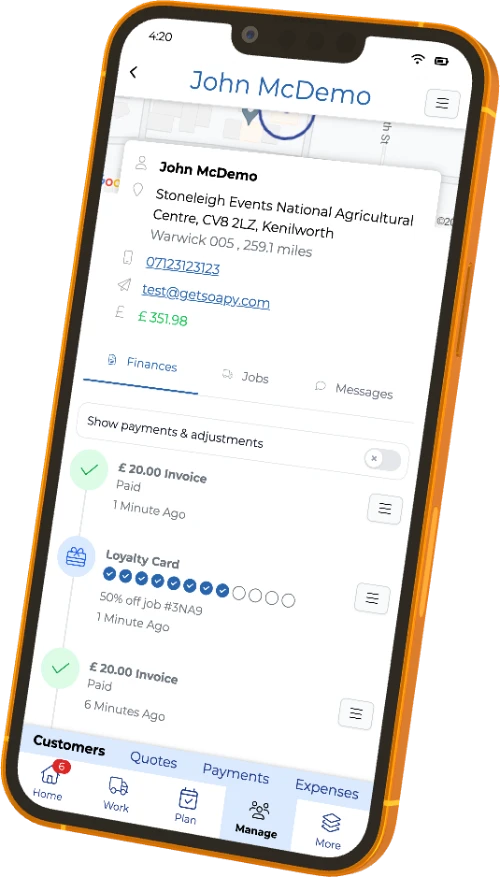
We’ve added filters to the work view, making it easier to focus on jobs by round or assignment status. You can combine filters to narrow things down further.
We’ve also introduced automatic route optimisation. Instead of manually arranging jobs, just tap “Optimise” and let getSoapy sort up to 25 jobs for the most efficient route. It’s almost as clever as avoiding the M25 at rush hour. Perfect for busy days or coordinating teams.
More Control Over Data Exports
You can now set custom date ranges when exporting data. Filter job history by round or no round, and include more fields like customer balances. These improvements give you a more tailored and detailed export when you need it.
Easier Payment Reminders and Invoice Searches
To help keep your cash flow healthy, we’ve added a second overdue invoice reminder. It’s automatic, so you don’t have to chase manually. We’ve also improved invoice search, so you can quickly find overdue accounts and save those searches for later.
Better Job Cost Tracking
You can now edit job costs directly via the ‘Edit job’ option. If you’re only tweaking numbers, go through the cost breakdown instead to avoid overwriting details.
Every change is now time-stamped too, so you can see exactly when updates were made.
Fixing Mistakes in Job History
Accidentally marked a job as complete? You can now remove it from the customer’s job history. This is especially useful for recurring jobs and helps keep your schedule accurate.
Smarter Notifications for Job Completion
We’ve separated the “Job Done” notification into two types: one for completed and paid jobs, and another for unpaid ones. This lets you keep customers informed without confusion.
Reordering Prompt When Jobs Shift
If you’ve optimised or reordered your work and changes come up afterwards, we’ll now give you a heads-up. A prompt at the top of the Work page lets you know it’s time to review your schedule again.
New Sorting Options for Jobs and Customers
You can now sort your job and customer lists however you like - whether by outstanding payments or priority. It’s a small change with a big impact on how quickly you can find what you need.
Smarter Timing for Automatic Payments
We’ve added a five-minute delay before automatic payments charge your customers after marking a job as complete. This gives you time to cancel mistakes or record any last-minute cash payments.
Documents in the Customer Portal
You can now share important business documents directly with customers through the portal. Whether it’s certifications, policies, or terms, everything is clear and accessible.
Editable Quote Requests
When a customer submits a quote through your widget, you can now adjust the details - like fixing a mistyped email or updating the requested service - before turning it into a customer.
Faster Payouts, Including Pending Balances
Our updated instant payouts feature now includes pending balances. That means you can get paid several days earlier, giving your cash flow a helpful boost. No more waiting for a cheque in the post like it’s 1995.
More Ways to Customise Your Workflow
You can now choose your preferred navigation app - Google Maps, Apple Maps, or Waze - straight from your work view. Invoices can be tailored with new header options and extra lead time settings. Forecasted jobs now appear on your calendar too, helping you plan ahead.
More Customer Tools and Sid Enhancements
Customers can now update quote attachments after submission. You can also share portal access details more easily. Meanwhile, Sid now stores your previous chats, so you can pick up where you left off.
Looking Ahead
These updates, along with a range of smaller tweaks, are all designed to give you more control, clarity, and confidence in your day-to-day work. Your feedback has been invaluable in shaping these changes - keep it coming, and let’s keep building something great together. Now, put the kettle on and let’s crack on with the rest of 2025.
Have you heard that Making Tax Digital is coming to local service businesses? We'll be ready for it.
Check out our September 2025 release recap.
In association with A.E. Mackintosh
In association with
A.E. Mackintosh

With 25 years in exterior cleaning, Ashley is a recognised industry expert. His content has helped thousands of people start successful window cleaning businesses.
We've teamed up with Ashley to make getSoapy the perfect app for any local service business.


