January 2025 Release Recap
Posted by getSoapy on 8th February 2025 in Product Updates . Last updated: 4th May 2025
Hello, local legends! Welcome to our January 2025 release radar. We've been hard at work, making some exciting updates to the app that we think you'll love. This month, we're introducing new plans tailored to fit your business needs and a handy feature that lets you add attachments to quotes and jobs. These updates are all about making your workday a bit smoother and helping you focus on what you do best — serving your community. Let's dive into the details and see how these changes can make a real difference in your day-to-day operations.
We've updated our plans, including a new Starter plan
We're excited to share that we've revamped our plans to better suit your needs. Say hello to the new Starter, Advanced, and Pro plans, which replace the old Free, Basic, and Pro options. If your plan needed an upgrade, we've already taken care of it for you, with no change to your pricing. You might even discover some extra features now at your fingertips! To see your new plan, just head over to the Billing & Plans page in the app.
For those just starting out, we've introduced a Kickstart program designed to give new businesses a helping hand. If you'd like to apply, drop Sid a message in the app and he'll sort you out. We're here to support you every step of the way.
Attachments are now available on quotes and jobs 📎📸
We're thrilled to announce that Pro plan users can now add attachments to quotes and jobs, making it easier than ever to share important details with your customers and team. Whether it's a photo of a property or a document outlining specific requirements, attachments can now be included when customers request quotes. This means you'll have all the information you need right from the start.
For your team, adding attachments to jobs is a breeze. You can include photos of the work area or any other relevant documents when adding or editing a job. These attachments are visible in the work view, ensuring everyone has easy access to the information they need. This update is all about making communication smoother and more efficient, so you can focus on what you do best—serving your community.
Sid has learned some new tricks
Sid, your trusty sidekick, has picked up a few new skills to make your day run a bit smoother. Now, you can ask Sid to handle your job scheduling, giving you more time to focus on what you do best. Whether it's sorting out your jobs for next week or providing an overview of your customer, Sid's got you covered. Need to know how many jobs you completed last month or check the weather for tomorrow's work? Sid can do that too. Plus, you can now upload files in the chat, making it easier to share important information with our support team. These updates make Sid an even more valuable partner in your daily tasks, helping you manage your business with confidence. For more on how Sid can help you manage your window cleaning customers with ease, check out our features page.
Several improvements to the work view 🏎️💨
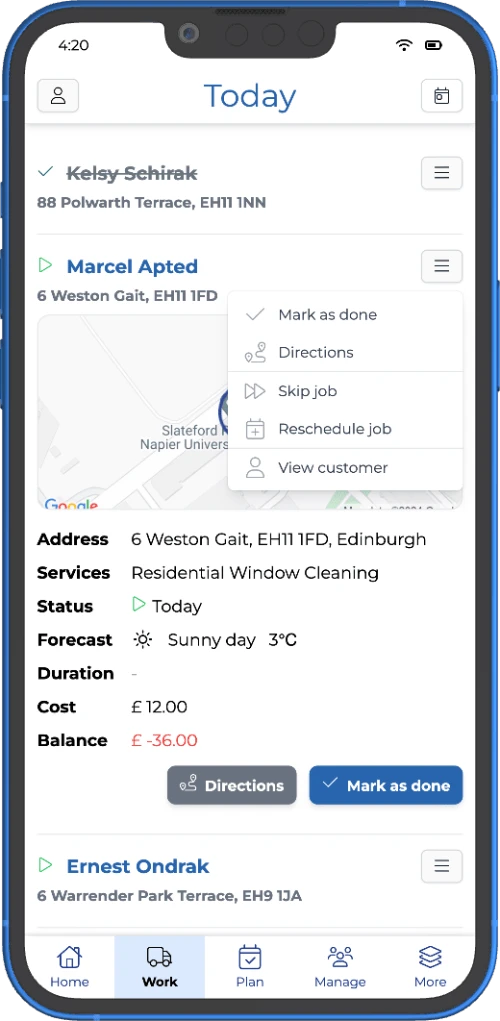
We're excited to share some updates to the work view that are all about making your day run a bit smoother. First up, you can now filter jobs by round and spot any unassigned work at a glance. This means you can quickly see what needs doing and who's doing it, making it easier to plan your team's day or manage multiple rounds at once.
We've also added an option to let us optimise your routes automatically. No more manual shuffling of jobs — just hit "Optimise" and we'll arrange up to 25 jobs in the most efficient order. This feature is especially handy if you're planning work for several people on the same day, ensuring everyone gets the best route possible. And if you've got a knack for creating the perfect work order, you can now reuse those past arrangements with our "Similar work order" feature. It's all about saving you time and keeping things simple.
These updates are live now, and we can't wait for you to try them out. Your feedback has been invaluable in shaping these improvements, so please keep it coming! And if you're keen to learn more about how our route optimisation software for window cleaners can help streamline your business, check out our dedicated page.
Two Improvements for Managing Job Costs
We've introduced a couple of handy updates to make managing your job costs a bit more straightforward. First up, you can now quickly edit job costs using the 'Edit job' option. This means you can adjust the cost breakdown with the selected services and new cost in no time. Just a heads-up, any details previously added to the cost breakdown will be lost, but you can still edit the cost breakdown as usual if you want to keep those details.
Additionally, we've added a feature that lets you see the date when the job cost was last changed on the job details page. This helps you keep track of any changes made from today onwards, making it easier to manage your expenses. For more ways to keep your finances in check, check out our simple expense tracking software for local service businesses.
Second Overdue Invoice Reminder and New Invoice Search Options
Keeping track of invoices just got a whole lot easier. We're thrilled to introduce two features that many of you have been asking for. First up, you can now automatically send a second overdue invoice reminder. This means you can give those late-paying customers a gentle nudge without lifting a finger. Just set it up under Notifications and Message Templates in the More tab, and let it do the work for you.
But that's not all. We've also added new invoice search options to help you quickly find those pesky overdue invoices. With this handy tool, you can easily locate unpaid invoices and even send extra notifications to customers. It's all about making sure you get paid on time, every time. For more on managing your invoices, check out our invoicing app for trades.
Other Updates
We've made some handy tweaks to make your day-to-day a bit smoother. First up, you can now choose your preferred directions app in the Work view. Whether you're a fan of Google Maps, Apple Maps, or Waze, the choice is yours. Just pop into 'Preferences' to set it up how you like.
Next, we've given you more control over your invoice templates. You can now customise headers and formatting, making your invoices look just the way you want them. Head over to More > Document Templates to get started.
Planning ahead is now easier with forecasted jobs showing up in your calendar. This update lets you see what's coming up in the weeks ahead, so you can manage your time better. Plus, if you prefer a cleaner look, you can now hide suggested jobs in the calendar menu.
These updates are all about giving you more control and flexibility, helping you run your business your way. For more on how to accept card and mobile payments for your local business on-the-go, check out our payment features.
Thank you for being part of our community and for your continued feedback. We can't wait to see how these updates help you in your day-to-day operations. Keep up the great work, and remember, we're here to support you every step of the way!
Looking for newer releases? Check out our February 2025 release recap.
In association with A.E. Mackintosh
In association with
A.E. Mackintosh

With 25 years in exterior cleaning, Ashley is a recognised industry expert. His content has helped thousands of people start successful window cleaning businesses.
We've teamed up with Ashley to make getSoapy the perfect app for any local service business.


